VRChat is a public fairy tale land where players can create characters and rooms following their imagination. It already owns the top position on Steam. This service helps you to dive into a virtual world, where you can explore the endless space of rooms created by others and interact with thousands of people.

What Is VRChat App?
Initially, the program was developed only for live communication using virtual reality devices. The idea of the developers was simple; they wanted to create a VR analog of the Skype service. The main "trick" of the app is that users can create VRChat avatars. Instead of faceless Skype conferences, the brainchild of VRChat Inc. offers to communicate in the scenery of many worlds, ranging from a sleek hall and ending with a space station somewhere at the edge of the universe. VRChat download provides a variety of options: users can choose from a large selection of worlds and even create their own if they want to.
What Else Can You Do in VRChat Besides Chatting?
What do people do when they gather in a friendly company? We’d say they play games. After the developers made some progress in implementing the basic functions of their program, they began to expand its options, and this is how VRChat got dozens of games that are free to play. Moreover, there are also free VRChat skins to create and customize a unique avatar. So, what is the most popular game VRChat provides? Let’s see.
The full list of current games to try VRChat play:
- Capture the Flag:
It’s a VRChat game with 2 teams, 2 flags, and one goal to drag the flag from the enemy base and bring it to your base;
- Steel n 'Gold:
The first-person shooter set in the Wild West, a couple of revolvers and a bank full of gold included;
- Battle Discs:
A duel between 2 players using super-discs that can be thrown at an opponent or used for defense;
- Bowling:
The classic of social gatherings and the main reason for worrying about keeping your furniture safe;
- Sculpt Studio:
It’s a real-time simulation of the sculpture-making process;
- Karaoke:
A great way to spend time with your friends and sing your favorite songs;
- Auditorium:
A place to share YouTube videos, as well as live performances and discussions.
FAQ
You can find answers to the most popular questions about the VRChat install here.
Is VRChat free?
You can use the VRChat download for free. The platform doesn’t require purchasing subscriptions.
How do I get VRChat?
You can download VRChat PC using the Steam service. It’s also available for iOS and Android gadgets. Make sure you checked the compatibility of your OS before you click on the VRChat download PC button.
Can you play VRChat on your phone?
Yes, you can download free VRChat for your smart device using App Store or Play Market.
Is VRChat still popular in 2020?
Since July 2019, VRChat has grown an audience from 7,600 users on Steam to over 12,000 at the end of February 2020. And it’s quite expectable since VRChat is a free download program.





 How To Play VRChat On PC (Without Virtual Reality)
How To Play VRChat On PC (Without Virtual Reality)
 10 Things To Know BEFORE You Play VRChat
10 Things To Know BEFORE You Play VRChat
 WHY ARE PEOPLE LIKE THIS? - VRChat Funny Moments
WHY ARE PEOPLE LIKE THIS? - VRChat Funny Moments
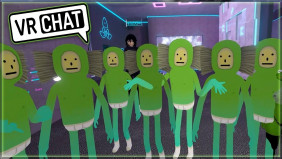 VRChat First Update in 2021 Is Coming
VRChat First Update in 2021 Is Coming
 What Is VRChat Game?
What Is VRChat Game?
